| Site menu |
|
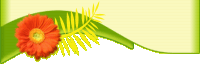 |
| Statistics |
Total online: 1 Guests: 1 Users: 0 |
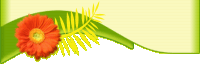 |
|
Main » 2011 » November » 8 » Abseteem ballot
|
Absentee Ballot Available for 2011 MBA Election the following is the website to visit for the ballot.
http://www.michiganbees.org/2011/11/absentee-ballot-available-for-2011-mba-election/
--------------------------------------------------------------------------------
As per Section 2 of Article X of the MBA constitution, absentee balloting for the 2011 MBA election are now available. Here are the details…
General Rules:
1. To vote, you must be a member “in good standing”. This means that you must have your 2011 dues paid or be a life member. If your dues were not paid for 2011, then you cannot vote. To check your membership status, click here.
2. Single memberships are entitled to one vote. Family memberships are entitled to two votes.
3. If you submit an absentee ballot, then you will not be eligible to vote at the 2011 Business Meeting (at the fall conference). This is to say you can only vote once.
4. The absentee ballot can be downloaded by clicking here.
5. The absentee ballot is interactive and may be completed on your computer. Or you can print the ballot and complete the ballot by hand.
Submission Procedures
The absentee ballot may be submitted by email or mailed to the Election Committee. All ballots must be received (not postmarked, but received) no later than Thursday, November 30 2011. No exceptions.
To submit your ballot by email…
1. REQUIRED: Enter your name in the “Print Member Name” field provided on the ballot stub.
2. REQUIRED: Enter your email address in the “Member Signature” field provided on the ballot stub. This email address must match that under which you submit the ballot.
3. Then click the “Submit by E-mail” button on the bottom of the ballot stub. When you click on the form’s “Submit by E-mail” button, your local email client will start up in another window. The email will be pre-addressed (mrisk75@gmail.com) and your completed absentee ballot will be shown as an attachment. All you need to do is send the email. If this procedure does not happen, then your ballot was not sent. You may need to print the ballot to a PDF file and send it manually.
4. You should receive an acknowledgement within 24 hours, If this does not happen, please contact Mike Risk at 517-651-9842 (home) or 517-643-1880 (cell).
5. If you have issues, please read the extended instructions at the bottom of this article.
To submit your ballot by mail…
1. Print the ballot by clicking the “Print Ballot” button on the bottom of the ballot stub. Or you can use the print services of the browser window in which the absentee ballot is opened.
2. REQUIRED: Print your name in the “Print Member Name” field provided on the ballot stub.
3. REQUIRED: Sign your name in the “Member Signature” field provided on the ballot stub.
4. Mail ballot(s) to:
Mike Risk
MBA 2011 Election Committee
7575 Hollister Road
Laingsburg, MI 48848
5. If you wish to maintain anonymity, detach the ballot from this stub and put the ballot in a separate envelope. One ballot per envelope. Then enclose the ballot envelope(s) inside another envelope to mail. Put the ballot stub(s) in the outer envelope.
Additional information when submitting your ballot by email…
As you may have realized, this is the first time that MBA has implemented an absentee ballot procedure. An absentee ballot is required by the MBA constitution that was adopted in 2010. If there are still glitches in the procedures, please accept our apologies as we work these out. Constructive comments are welcome.
In preliminary testing, the main issues seem to be involved when submitting (returning) the absentee ballot by email. There are a lot of different factors that come into play, many of which concern how you have your local email procedures configured on your computer. These factors, of course, are out of our control. So this section is provided to describe what is suppose to happen. If it doesn’t for you, then we suggest some alternatives.
First, after you complete your ballot (as per instructions above) and click the “Submit by E-mail” button, a dialog box should appear asking if you use a “desktop email application” (such as Outlook or Eudora) or “Internet Email” (suc as Yahoo, Microsoft Hotmail or gmail). You are asked to select which option applies to you.
If you use “Internet Email”, then the dialog box instructs you to save your ballot (or print it to a PDF document) and submit it to the MBA election committee as an attachment. This you will have to do just as you would for any other email and attachment.
If you use “Desktop Email Application”, then when you click the OK button on the dialog box, your email client should start automatically, with the appropriate email address and your absentee ballot already attached. All you have to do is send the email.
What happens if you don’t see this dialog box or your email client does not start automatically? This situation would indicate that the automated procedure may not be working in your case. Therefore, you can either save your absentee ballot – or print it to a PDF file – and send the ballot via email just like you would any other attached document.
Or, you can print your absentee ballot, and mail it to the election committee.
Share .
--------------------------------------------------------------------------------
--------------------------------------------------------------------------------
|
|
Views: 1366 |
Added by: Sweetpea
| Rating: 0.0/0 |
|
|
| Login form |
|
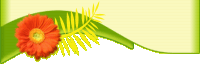 |
| Search |
|
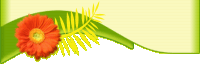 |
| Calendar |
| « November 2011 » | | Su | Mo | Tu | We | Th | Fr | Sa | | | | 1 | 2 | 3 | 4 | 5 | | 6 | 7 | 8 | 9 | 10 | 11 | 12 | | 13 | 14 | 15 | 16 | 17 | 18 | 19 | | 20 | 21 | 22 | 23 | 24 | 25 | 26 | | 27 | 28 | 29 | 30 |
|
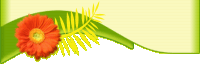 |
| Entries archive |
|
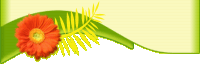 |
|




